How to claim search rewards
How to claim your search rewards from https://account.presearch.com/tokens/rewards
How claiming works
Once you have reached the minimum token threshold, which is currently set at 1,000 PRE, you are able to claim your PRE into your savings account.
For an initial period after the new RVS launch, some claim requests will need to undergo a manual review that will be completed as soon as possible after the claim is requested.
These select manual reviews will provide the Presearch team with opportunities to better identify token farmers that are generating fake activity on the platform just to generate invalid Presearch rewards. It will also allow the platform to be better tuned as needed.
To claim your PRE, if you have more than the current minimum, simply visit your rewards page (https://www.presearch.com/account/tokens/rewards) and click the ‘Claims Rewards Tokens’ button.
Once you click you will then be taken to a page that will either allow you to immediately claim your rewards or will inform you that your claim has been added to a queue for review. If your claim is selected for review, the page will show your position in the queue; this is how many accounts are due to be reviewed before your account.
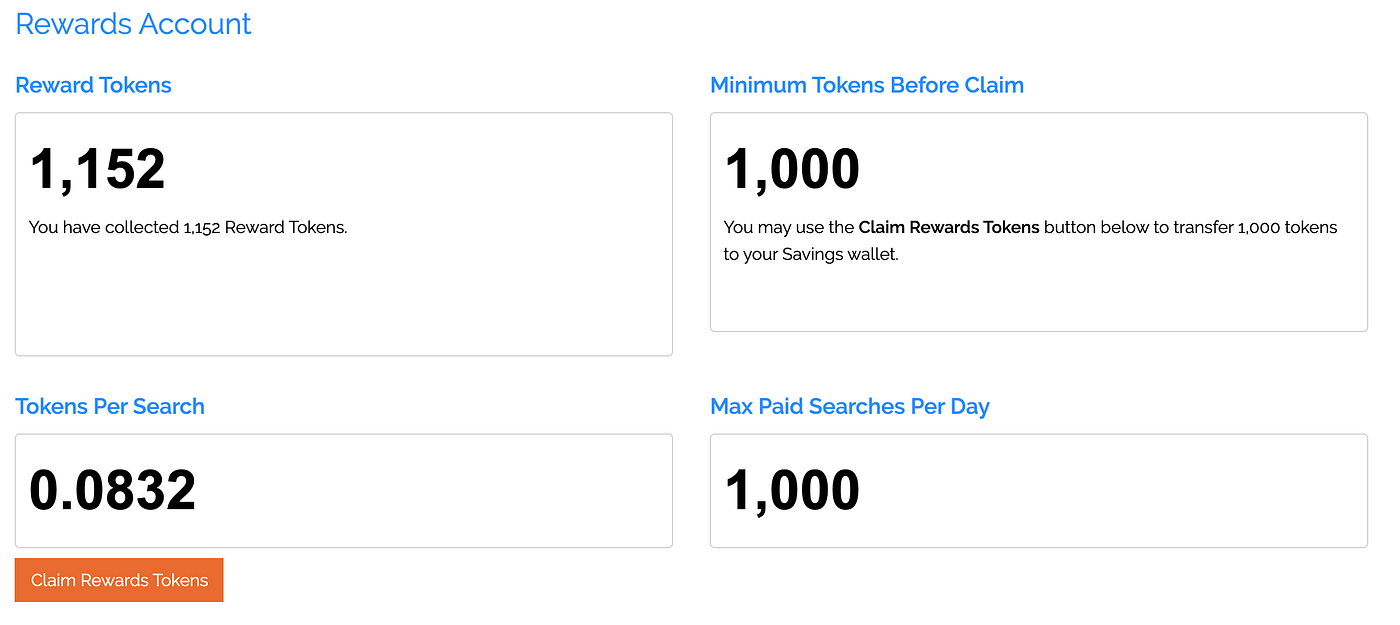
Claim selected for manual review, at this time, there is no notification that a review has been completed, so keep an eye on your status page (https://www.presearch.com/account/withdrawals/transfer) to learn when your review has been processed.
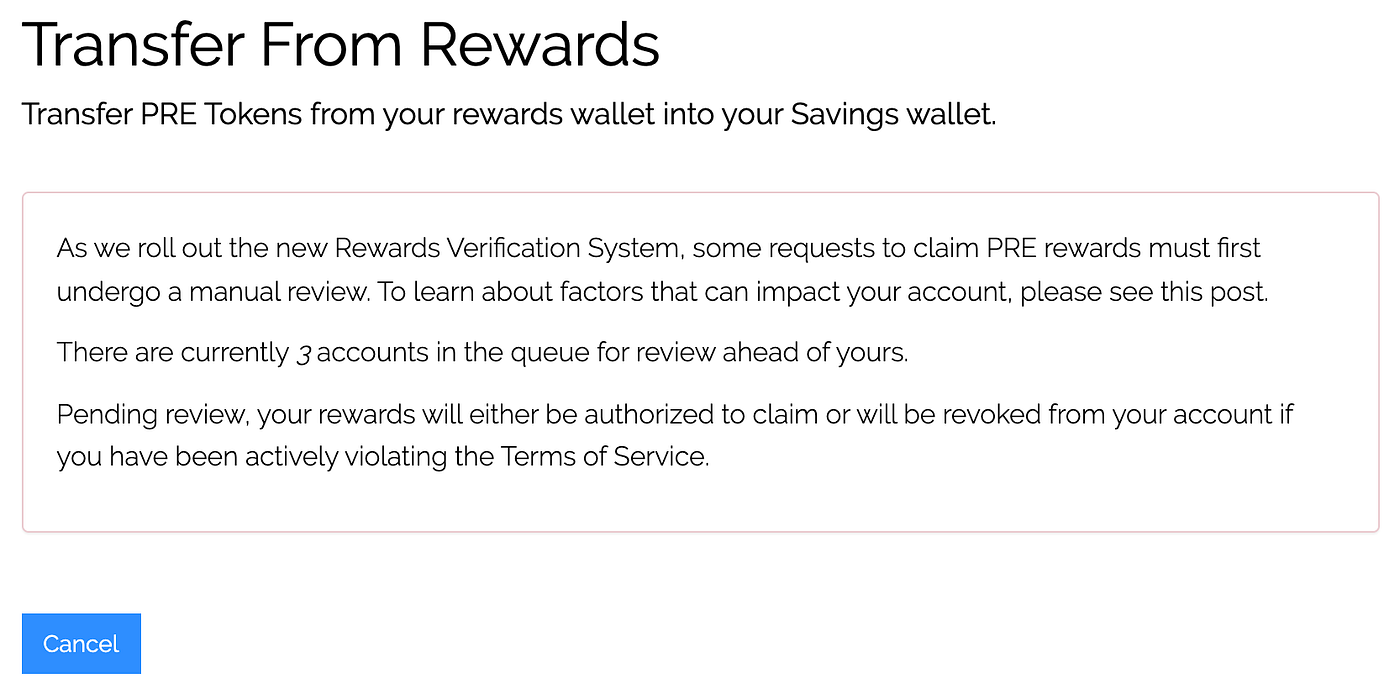
Once approved, or if no review is required, you will be able to transfer your PRE into your savings account, which you can then use to stake on nodes or keywords, or alternatively withdraw to an external wallet.
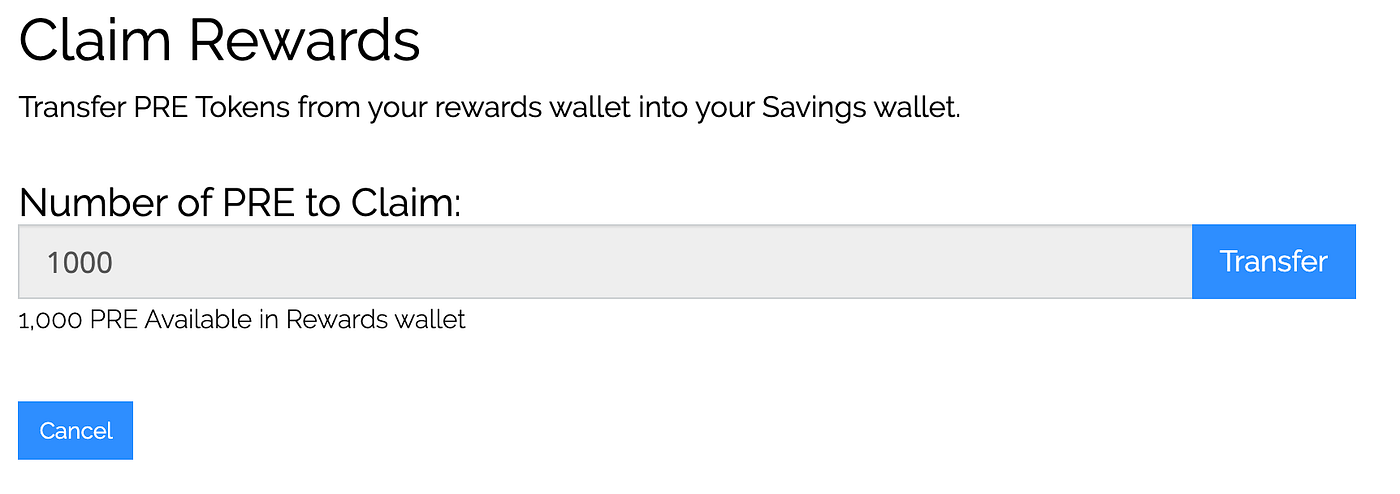
Claiming rewards to savings account
Factors affecting a review
The factors that will impact the direction of a review must necessarily be left vague to protect the platform, but it will depend on the quantity and severity of the flags that the new RVS may have added on your account based upon past activities. When a review is processed, if your account has been flagged and is found to be in violation of the terms of service, then any rewards earned previously will be revoked.
If you are using Presearch just like you would use any other search engine, and not manipulating the system to collect extra rewards, and if you are referring only genuine users through your affiliate link, then your review should be processed quickly and positively.
If your review finds violations of the terms, you are welcome to continue to using your Presearch account, but you will be required to review and reaccept the terms of service prior to continuing. Note that Presearch is a free service that can be used with or without an account. The RVS system is simply there to ensue that those who also wish to earn tokens are earning them fairly according to the terms of service.
Should you wish to appeal a decision, you are welcome to do so via emailing [email protected] from the email address associated with your account.
Last updated
Was this helpful?